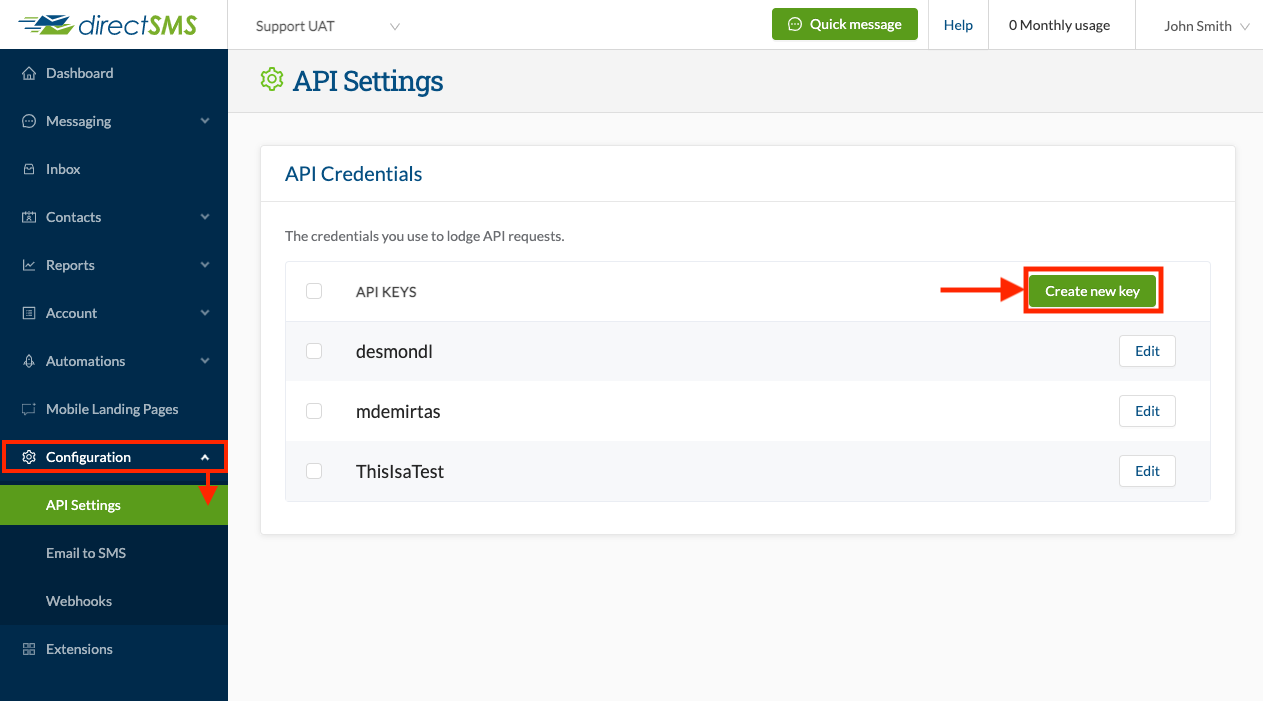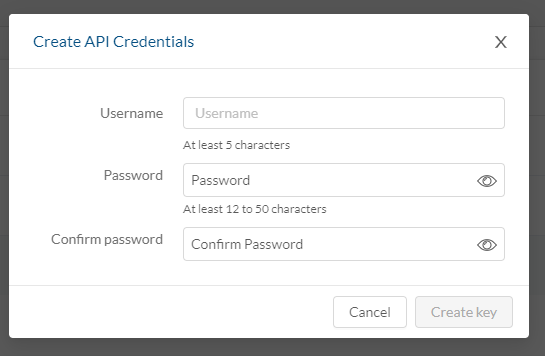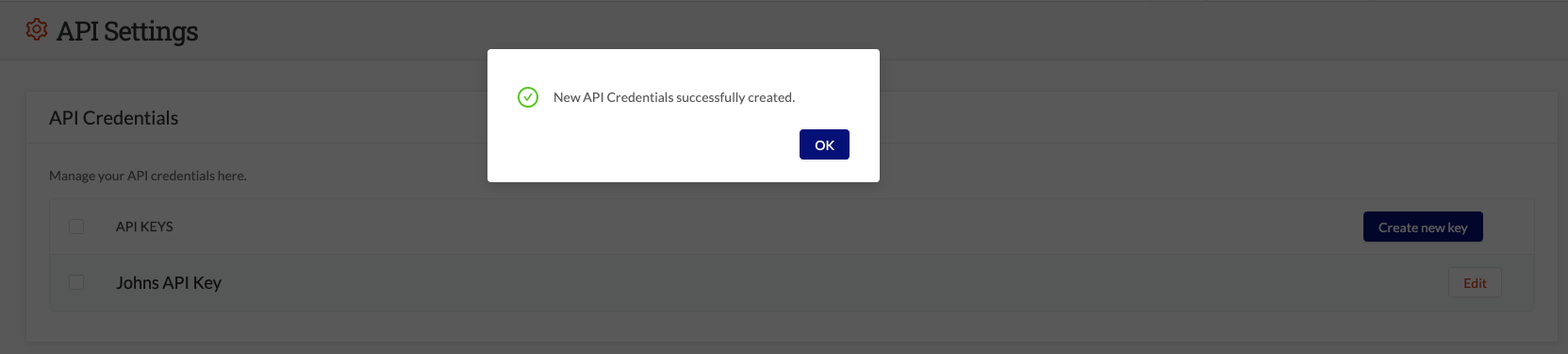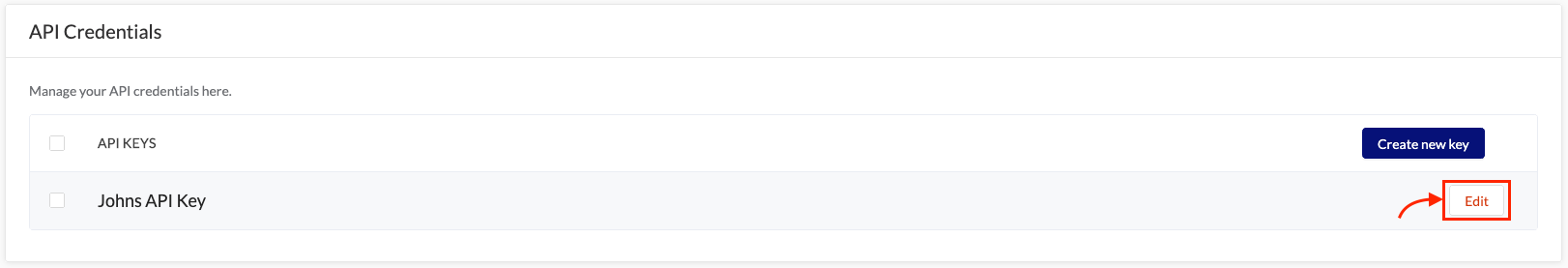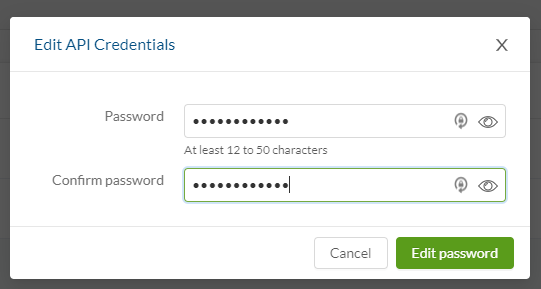API credentials need to be created individually and are decoupled from your login credentials. This article explains how to create new API credentials in the new web portal.
Go to Configuration, and then API settings. To create new API credentials, click on Create new key
You will then be asked to enter a new username and password for your API key. Once you have entered this information, click on Create Key in the bottom right:
You should then see this message:
To edit the API credentials, click on Edit:
You will then be asked to enter and confirm a new password for your API key, which must be at least six characters long and contain a mixture of numbers and letters. Once you have entered and confirmed your new password, click on Edit password: